How to Generate 1099 Summary for Vacation Rental Homes
Owning a vacation rental home can be a lucrative venture, but it also involves a range of responsibilities, particularly concerning tax obligations. A critical task for rental property owners is creating a 1099 summary, which details income from rental activities. This guide will walk you through the steps of generating a 1099 summary for vacation rental homes, ensuring compliance with all necessary requirements and deadlines.
Understanding the 1099 Form
The 1099 form is a collection of documents used to report various types of income beyond wages, salaries, and tips. For vacation rental owners, the most pertinent forms are the 1099-MISC and the newer 1099-NEC, depending on the nature of the payments. Knowing the distinctions between these forms is essential for precise reporting.
Types of 1099 Forms
There are multiple types of 1099 forms, each serving a unique purpose. The 1099-MISC is typically used for reporting miscellaneous income, while the 1099-NEC is designated for non-employee compensation. If you compensate a property manager or contractor for services related to your rental, you may need to use the 1099-NEC form to report those payments.
The IRS mandates issuing a 1099 form if you have paid someone $600 or more in a calendar year. This includes payments to contractors, property managers, or cleaning services. Understanding which form to use and when is the initial step in generating your 1099 summary.
Who Needs to Receive a 1099?
As a vacation rental owner, you may need to issue 1099 forms to various parties. This generally includes any independent contractors hired for services related to your rental property, such as maintenance workers, cleaners, and property management companies. If you’ve paid any of these individuals or companies $600 or more during the year, you are required to provide them with a 1099 form.
Additionally, if you have received rental income through platforms like Airbnb or Vrbo, you may also receive a 1099-K from these companies, which reports the total amount of payments you received through their services. Understanding these requirements will help you stay compliant and avoid any potential penalties from the IRS.
Gathering Necessary Information
Before generating your 1099 summary, it’s crucial to gather all the necessary information. This includes details about the individuals or companies you need to report, as well as your own tax information. Proper organization at this stage will streamline the process and ensure accuracy.
Collecting Payer Information
For each individual or company that requires a 1099 form, you will need to collect specific information. This includes their legal name, address, and taxpayer identification number (TIN). The easiest way to obtain this information is by having them fill out a W-9 form, which provides you with all the necessary details.
Ensure you keep these forms on file, as they will not only assist you in generating the 1099 forms but will also serve as proof of compliance in case of an audit. It’s advisable to request a W-9 from any contractor or service provider before you make any payments to them.
Tracking Payments Made
In addition to collecting payer information, you should also maintain a detailed record of all payments made throughout the year. This includes invoices, receipts, and payment confirmations. Keeping a comprehensive log will make it easier to determine which payments need to be reported on the 1099 forms.
Consider using accounting software or a spreadsheet to track these payments. This not only simplifies the process of generating your 1099 summary but also provides a clear overview of your rental income and expenses, which is beneficial for overall financial management.
Generating the 1099 Summary
Once you have gathered all the necessary information and tracked your payments, it’s time to generate your 1099 summary. This can be done through various methods, depending on your preference and the tools available to you.
Using Accounting Software
Many accounting software programs offer features specifically designed for generating 1099 forms. If you already use accounting software for your rental business, check to see if it has a built-in feature for creating 1099s. These programs typically allow you to input all the necessary information and generate the forms automatically.
Using accounting software not only simplifies the process but also minimizes the risk of errors. Most programs will guide you through the steps, ensuring that you include all required information and that the forms are formatted correctly for submission to the IRS.
Manual Preparation
If you prefer a more hands-on approach or do not have access to accounting software, you can manually prepare your 1099 forms. The IRS provides printable versions of the 1099 forms on their website, which you can fill out by hand or using a word processor.
When preparing the forms manually, ensure that you follow the IRS guidelines for formatting and submission. Pay close attention to details such as the correct tax year, payer and recipient information, and the amounts being reported. Mistakes can lead to delays or penalties, so accuracy is key.
Filing the 1099 Forms
After generating your 1099 summary, the next step is to file the forms with the IRS and provide copies to your contractors or service providers. Understanding the filing process is crucial to ensure compliance and avoid any potential issues.
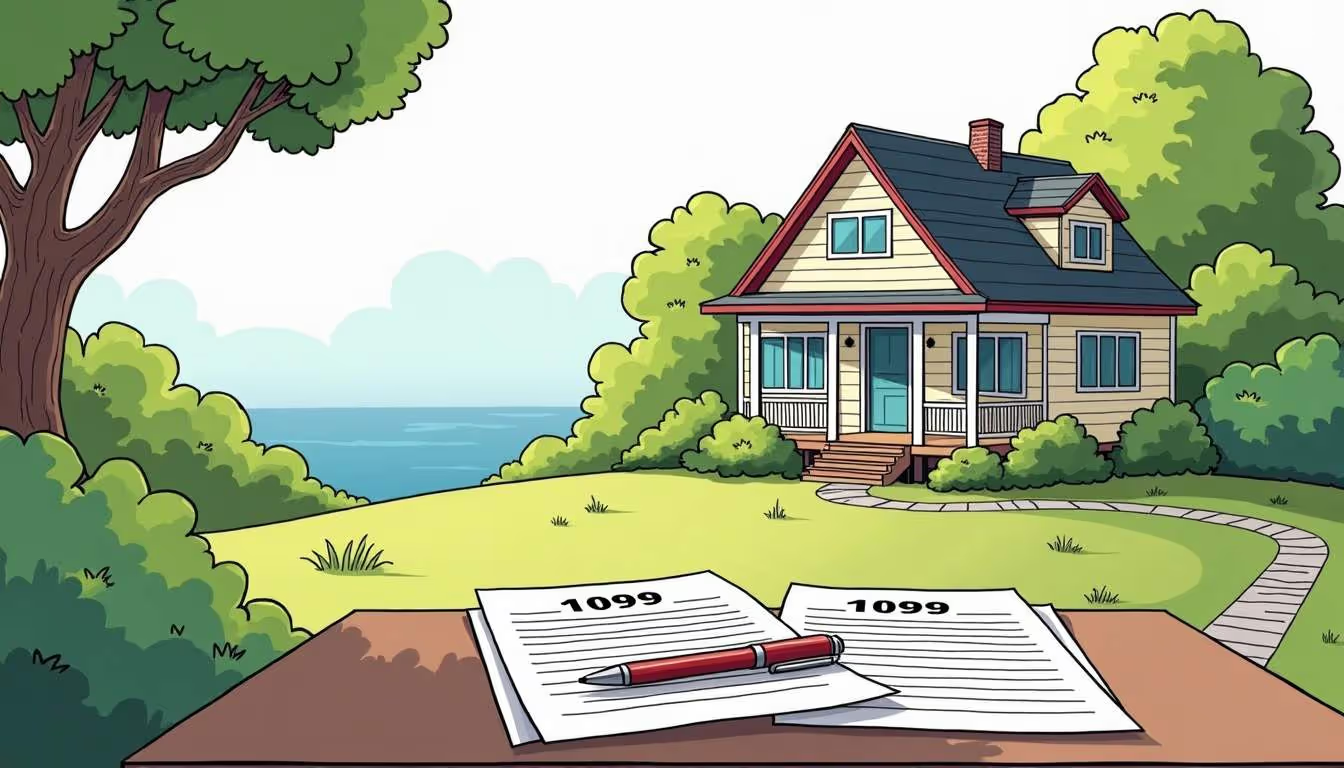
Deadlines for Filing
The IRS has specific deadlines for filing 1099 forms. Generally, the deadline for providing copies to recipients is January 31 of the year following the tax year being reported. If you are filing electronically, the deadline is typically extended to March 31. However, it’s always best to check the IRS website for the most up-to-date information on deadlines.
Missing these deadlines can result in penalties, so it’s essential to stay organized and plan ahead. Setting reminders for yourself can be a helpful way to ensure you don’t miss any important dates.
Submitting to the IRS
When it comes to submitting your 1099 forms to the IRS, there are two primary methods: paper filing and electronic filing. If you are filing fewer than 250 forms, you can choose to file by mail. However, if you have 250 or more forms, you are required to file electronically.
For electronic filing, the IRS provides an online system known as the Filing Information Returns Electronically (FIRE) system. This platform allows you to upload your 1099 forms directly to the IRS, streamlining the process and ensuring timely submission.
Common Mistakes to Avoid
Generating a 1099 summary can be straightforward, but there are common pitfalls that can lead to complications. Being aware of these mistakes can save you time and stress during tax season.
Incorrect Information
One of the most common mistakes is providing incorrect information on the 1099 forms. This can include misspellings of names, incorrect taxpayer identification numbers, or inaccurate payment amounts. Double-checking all information before submission is essential to avoid any issues with the IRS.
Using the W-9 forms you collected earlier can help ensure that the information you are reporting is accurate. If you find discrepancies, reach out to the individual or company to correct them before filing.
Failing to Issue 1099s
Another common mistake is failing to issue 1099 forms altogether. If you have made qualifying payments, the IRS expects you to report them. Ignoring this requirement can lead to penalties and complications during an audit.
To avoid this mistake, keep a checklist of individuals and companies that require a 1099 form. Regularly review your records to ensure that you haven’t overlooked any payments that need to be reported.
Staying Compliant Year-Round
Generating a 1099 summary is just one aspect of managing a vacation rental home. To ensure ongoing compliance with tax regulations, it’s important to adopt a proactive approach to record-keeping and financial management.

Regular Record Keeping
Maintaining accurate records throughout the year can make the process of generating your 1099 summary much smoother. Consider implementing a system for tracking income and expenses related to your rental property. This can include keeping receipts, invoices, and payment confirmations organized and easily accessible.
Regularly updating your records will not only help you during tax season but will also provide valuable insights into your rental business’s financial health. This can assist in making informed decisions about pricing, expenses, and potential improvements to your property.
Consulting a Tax Professional
For many vacation rental owners, navigating tax regulations can be complex. Consulting a tax professional can provide peace of mind and ensure that you are meeting all your obligations. A tax advisor can help you understand the nuances of tax laws related to rental properties, including deductions you may be eligible for.
Investing in professional advice can save you time and potentially money in the long run. They can also assist you with any questions you may have regarding the 1099 summary process, ensuring that you remain compliant with IRS regulations.
Conclusion
Generating a 1099 summary for vacation rental homes is a critical task for property owners, ensuring compliance with tax regulations and accurate reporting of income. By understanding the requirements, gathering necessary information, and following the proper filing procedures, vacation rental owners can navigate this process with confidence.

Staying organized and proactive throughout the year will make tax season much more manageable. Whether you choose to use accounting software or prepare the forms manually, the key is to ensure accuracy and compliance. Consulting with a tax professional can also provide valuable guidance, helping you make the most of your vacation rental investment.
With the right approach, generating a 1099 summary can be a straightforward process, allowing you to focus on what you do best—providing exceptional experiences for your guests.
Ready to take the hassle out of your vacation rental accounting and ensure year-round compliance? Look no further than VRPlatform, the comprehensive B2B SaaS solution designed to automate and streamline your financial management. With features like PMS integration, trust reconciliation, and owner portals, VRPlatform is the perfect partner for property managers, accounting partners, and property owners seeking transparency and efficiency. Sign up for a free trial today and experience the ease of automated accounting, leaving you more time to focus on providing exceptional guest experiences.



